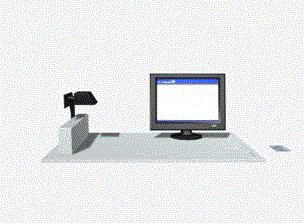|
|
|
|
|
|
|
|
|
|
||||||||
| |||||||||
Borrowing books by using the self-service terminal
By using the self-service terminal and your user card, you can borrow books on your own at the self-service terminal. Doing so requires the following steps:
1. Insert your user card in the front slot of the terminal, so that the barcode is located on the lower left side.
2. Position the books you wish to borrow one after another with the rear side up under the scanner on the left side of the terminal so that the scanner scans the barcode positioned on the rear side of the book.
3. When all books are scanned, remove your user card.
NB: On our self service terminal no receipt is printed